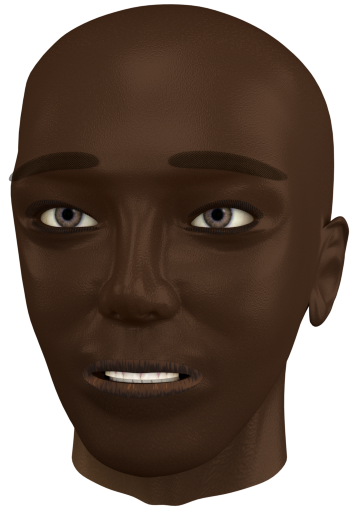
Almost Photo-Realistic African-American Skin
By Lee, January 25, 2015
Almost a year ago, I posted a video on YouTube about how to create a nearly photo-realistic skin material for Blender’s Cycles renderer. User TheWickfield asked, in a comment on that video, to explain how to change the skin tone to a darker color, like Latino or African-American. It’s taken a few days, but I think I’ve gotten the node setup. I had a little trouble with the lips, so, I’ll have to tweak that a little more. Otherwise, the results are spectacular! I’m using the head model from the SecondLife avatar to display the material. Questions or comments are welcome!
Click the thumbnails for full size images
Tags: 3d modeling, bake, blender 3d, cycles, material, nodes, procedural, realistic, rendering, shader, shading, skin, texture
Useful Websites
Social Media
Categories
HTML5
This website is best viewed using a web browser capable of rendering HTML5 and CSS3 content
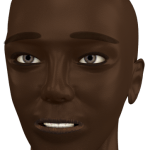
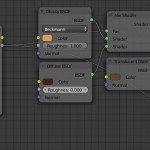
What do you think?